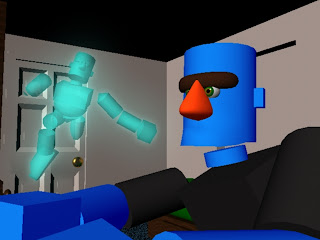Monday, December 12, 2011
Week 8, Session 8 - Bounce
Using the simple ball rig, this lesson focuses on adjusting timing for keys, tangent angels and tweeking animation in the key and value boxes using *= and /= short cuts in the Graph editor, as well as importing animation from other files.
This is my final "Bounce2" animation for Maya Springboard.
Enjoy,
Max
Week 7 - Session 7 - Circle
Objective: Deepening our understanding of the graph editor as well as using motion paths.
How: Animate a ball rig moving in a perfect circle.
My method: I typed in respective translator data to key the ball in four extreme points of the circle using (5,0,0) (0,5,0) (-5,0,0) & (0,-5,0).
Spaced the keys,
Used clapped tangents
THEN, I created a nurbs curve Circle in the same size I wanted my motion path to be. Next, I put that circle in another layer which I made a reference layer.
From there I could refine my motion path with the circle curve as a guide.
I did hit a snag when I realized I hadn't imported the ball rig, andhad animated a plain sphere. The result would have been the same but I'm a perfectionist. So, I copied the keys and put them on a ball rig.
The trouble was the center/ pivot points were different so I had to move the new graph editor lines collectively for the center to be right where I wanted it.
Thumbs up for learning to fix problems!
Thanks for reading,
Max
Sunday, November 27, 2011
Week 7 - Session 6
Assignment 6: Our first animations.
Objectives:
1) Move an object for 100 frames.
2) Become familiar with the Graph Editor
and
3) Experiment and have fun.
Here's my first simple animation:
Figuring out the rotation was tricky but not complicated thanks to the graph editors repeat animation feature.
Thanks Graph Editor! *Wink- thumbs up- & smile*
Thanks for watching,
Max
Wednesday, November 23, 2011
Week 6 - Session 5
Assignment 5: Lighting and Rendering
Objective: Add lights and render your scene. Simple enough in theory, but for a perfectionist recreating his immediate surroundings this took some focus.
Here are my camera shots with lighting!
Thanks for reading,
Max
Objective: Add lights and render your scene. Simple enough in theory, but for a perfectionist recreating his immediate surroundings this took some focus.
Here are my camera shots with lighting!
Lights: (3) Area lights. on in the lamp, and one inside each window frame
New Lamp, like the one by my computer.
Also take note of the blinds over the window.
The face sattering was a surprise, also my character has new skin and eyes, they where Mental Ray shaders and I didn't render them right so I replaced them. I'm very happy with the ghost though; (1) point light.
Blinds! Uh oh, and generally too dark; except that door knob, bam!
Woah, this camera gets nothing.
Two new camera angles in reaction to the lighting.
This one fixes the problem with the blinds in camera 3.
This one gets all the window and lamp light but you can see a piece of cylinder in the lamp that needs fixin'.
Thanks for reading,
Max
Week 6 - Session 4
Assignment 5: Basic Shading
Objective: throw some shades on your set and experiment with how to manipulate them to create different effects.
Here are my camera views with shaders:
Objective: throw some shades on your set and experiment with how to manipulate them to create different effects.
Here are my camera views with shaders:
Marble was fun
Love these eyes, ghost, and door knob.
Also went for a Muppet feel on the skin.
Now the bed is round + notice the new end table by the bed I added for this assignment
Khaki pants.
Shaders were very fun to tweek and try different things on. Having a set based on my room made it challenging because I knew exactly how it should look and I really tried to capture each surface as it appears in reality. It gave me a solid goal; to recreate what I saw, and I got as close as I could and didn't stress if it wasn't perfect.
I also experimented with Mental Ray shaders. They look great but also caused some problems later on.
Thank you for reading,
Max
Thursday, November 17, 2011
Week 5 - Session 3
Assignment 3: Cameras
1. Build a set
2. Poses your Character in the set
and
3. Place three cameras in the scene and lock their positions
Here are the three pictures from my cameras perspective.
This set is based on my room at home. Though originally I wanted to put this clubbing high roller character, as I introduced him before, in a night club or bar, I decided it would be easier and more rewarding to look for a closer source of inspiration. I'm glad I did to, looking at real furniture and construction gave me plenty of realistic details I would have had trouble designing in the time I had.
I actually really enjoyed modeling the furniture. The hardest one was the bed's mattress. I just wanted a rounded rectangle but it had to be the right kind of round. It took me a few attempts to get the edge loop tool to give the proper effect to the round render shape from the "2" key but I was happy with the result; until it didn't show in the render.
The door is surprisingly easy to make actually, using the extrude tool from the wall. Of course it cant be opened that way, but in the future I'll be sure to extrude the patterns of doors to there own shapes.
Thanks for reading,
Max
1. Build a set
2. Poses your Character in the set
and
3. Place three cameras in the scene and lock their positions
Here are the three pictures from my cameras perspective.
Camera 1
Camera 2
Camera 3
and I added a fourth camera just for practice.
Camera 4
This set is based on my room at home. Though originally I wanted to put this clubbing high roller character, as I introduced him before, in a night club or bar, I decided it would be easier and more rewarding to look for a closer source of inspiration. I'm glad I did to, looking at real furniture and construction gave me plenty of realistic details I would have had trouble designing in the time I had.
I actually really enjoyed modeling the furniture. The hardest one was the bed's mattress. I just wanted a rounded rectangle but it had to be the right kind of round. It took me a few attempts to get the edge loop tool to give the proper effect to the round render shape from the "2" key but I was happy with the result; until it didn't show in the render.
Oh well, it shows up later.
The door is surprisingly easy to make actually, using the extrude tool from the wall. Of course it cant be opened that way, but in the future I'll be sure to extrude the patterns of doors to there own shapes.
Thanks for reading,
Max
Wednesday, October 26, 2011
Week 5 - Sessions 1 + 2
Session 2 assignment: Hierarchys/ Parenting/ and Modeling polygons.This is my basic character, I call him Francis Stein. I took inspiration from Frankenstein in honor of Halloween coming up next week.
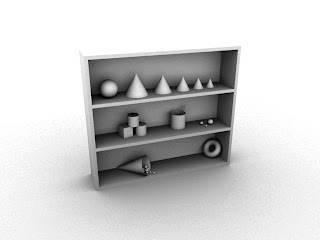
Session 1 Assignment: Shelf/ Modeling basic NURBS shapes/ Transformers/ getting around inside Maya.
The Shelf was provided in the assignment.
Wednesday, October 19, 2011
Week 4-intro
That's, "week four of the semester- session 1," and this is a response to my first Q+A with my Class for Maya Springboard.
Seeing how nice and excited everyone is; Mentor included, has got me revved up to start this program.
Our Mentor Arnie is a real sweety, and he really knows what he's talking about when it comes to Maya. I can't wait for my first Critique from him.
My classmates are all very positive, and come from very different backgrounds. We've got backgrounds in theater and archery, 2D animation and beat-box, traditional art and cooking, teaching and comics, and finally design, and 3D animation!
I can't wait to learn with, and from, all these amazing people.
We get our first assignment next session, "The Shelf," and all weekend to work on it.
That's all for now,
Max
PS Thanks to Agent Rad's post on the Facebook group AM Eager Beavers I now have a golden AM Student Badge on my Blog. If you're eligible, be sure to get one for your blog or social network medium.
Thanks Agent Rad!
Seeing how nice and excited everyone is; Mentor included, has got me revved up to start this program.
Our Mentor Arnie is a real sweety, and he really knows what he's talking about when it comes to Maya. I can't wait for my first Critique from him.
My classmates are all very positive, and come from very different backgrounds. We've got backgrounds in theater and archery, 2D animation and beat-box, traditional art and cooking, teaching and comics, and finally design, and 3D animation!
I can't wait to learn with, and from, all these amazing people.
We get our first assignment next session, "The Shelf," and all weekend to work on it.
That's all for now,
Max
PS Thanks to Agent Rad's post on the Facebook group AM Eager Beavers I now have a golden AM Student Badge on my Blog. If you're eligible, be sure to get one for your blog or social network medium.
Thanks Agent Rad!
Monday, October 17, 2011
And my Maya Springboard Teacher is...
Arnie Mecham!
An alumni of Animation Mentor, he graduated from the program in January of 2009, and is currently the Chief Animator at Impatient Cow Productions.
Arnie also holds a BA in Film from the University of Utah, and has 9 years of television experience.
Check out Arnie's Youtube channel here.
Or his Blog, including reel and resume, here.
And my AM classmates this semester are:
Christopher Lorbecki Student From: Chicago, IL, United States In: Character Animation - Maya Springboard |
Cristina Benavides Student From: San Antonio, TX, United States In: Character Animation - Maya Springboard |
Kenya Bevans Student From: Herndon, Virginia, United States In: Character Animation - Maya Springboard |
Maki (Ka Bo) Leung Student From: Eastwood, New South Wales, Australia In: Character Animation - Maya Springboard |
Max Herzfeld (me!) Student From: Arcadia, California, United States In: Character Animation - Maya Springboard |
and...
Nicholas Vikos Student From: Beaumont, TX, United States In: Character Animation - Maya Springboard Let the learning begin! |
Friday, September 30, 2011
Looking the Part
Earlier this week I received an email with this notification from Walnetto S.
|
Just got mine in the mail!
I love it. Now I can show My Am pride with handmade style. Just in time to wear to CTN this November!
Thank you Walnetto!
As of now there are still 2 Spike Hats available on etsy.com
If this finds you well and inspires you to have a Spike of your very own, I invite you to check them out.
In other news:
I've been reading AM Alumni Blogs.
Just finished reading Tommi Grummt's page from earliest to current. Very inspiring work, and really insightful look into the process for each of his assignments.
Also, I just discovered Alex M. Lehmann's Blog and it looks very promising.
That's all for now.
Thanks for reading.
Max
Tuesday, September 27, 2011
Announcement: New Pages!
Celebrate the creation of my Two New Pages with me.
Check out my About Me and Resume pages. (And, yes. It is my acting resume.)
My goal with these resources is to highlight what makes me unique as an animator, and for better or worse one of those things is my performance history.
So on with the show, and happy animating!
Thank you for reading,
Max
Check out my About Me and Resume pages. (And, yes. It is my acting resume.)
My goal with these resources is to highlight what makes me unique as an animator, and for better or worse one of those things is my performance history.
So on with the show, and happy animating!
Thank you for reading,
Max
Friday, September 9, 2011
Max on Max?
Here's a sample of some experimentation with the Max Rig. Which I downloaded from the 11 Second Club
My main focus was to "get in there" and move every joint I could find, and finish with an appealing image.
Here's what I ended with.
Based on what I've heard in videos and advice articles, I made a deliberate effort to make sure the pose worked in three dimensions.
First impressions of the Rig:
Pro: The facial sliders are easy to use and provide a great way to find unique expressions
Con: I didn't see a way to move both eyes at once.
Pro: I love the leg controls; how when you move the feet there's a natural progression that moves the leg and hip joint.
Con: There's no definition of the feet. Meaning pointed or flexed the foot is a solid paddle. Which I imagine will make simple things likes walking or jumping seem clunky and hard on contact with the ground.
Pro: Finger controls are simple and easy to use.
Con: The finger controls can be too simple, they only roll in and out from a closed blade with an extended thumb. So it's very easy to control, but it doesn't provide as much variety as I would like from the hands.
Pro: The torso twists are great so far. At this point love them
Final thoughts on Max Rig:
It's primary characteristic is it's simplicity and ease, which has it's ups and down.
It seems great for a rough and ready quick starter but may be too limited for subtle touches.
(Perfect for a beginner like me. I'm new and should start with something simple. It's just my excitement attracting me to the more seductive, subtle, and advance acting rigs.)
Because of this, I am considering this rig for stationary-broad acting, with lots of fun exaggeration.
That's all I've got to say on the Max Rig. Thus far thanks for reading!
-Max
Monday, September 5, 2011
The Ball is on a Roll!
One of the first challenges in beginning Animation Mentor was actually an inside job. Not an internal demon, but from my own computer, my trusted partner through this crazy adventure.
What the problem was:
I could not install the AM Tools Menu. (More?) This is a mandatory update that allows my Maya software to accept automatic updates from the Animation Mentor Program, as well as use any rig from Animation Mentor. I would install the Menu to the best of my abilities, following all instructions, but as any time I re opened Maya the tools and menus would be gone. Not to mention the sample rig, a simple Ball used to determine if the install had been done correctly, would become a hideous pancake on the grid of my workspace. I had sent in a support ticket to the technical staff but since it was Labor day weekend, we hadn't gotten past clarifying the problem. So we tried lots of things to fix the problem and here is what finally worked.
How it was solved:
My dad came to the rescue and showed me how to find the necessary updates from the Autodesk website. What we did was:
1. Uninstalled Maya 2011
2. Installed Maya 2011 Service Pack 1 ... AND!
3. Installed Mental Ray Satellite Service Pack1
Then we
Re-installed AM Tools Menu, and the Sample Ball rig. crossed our fingers and Prayed!
Low and behold, it finally worked! There was joy and dancing such as the likes my room has never seen before.
There was so much trial and error involved and I don't know what would have happened without my Dad to help me, but I learned that if you do the research, keep your cool, and keep moving forward success will not be far.
Now my rig is golden, round and ready to roll into the first day of class.
Thank you for reading,
and Happy Animating!
Max
What the problem was:
I could not install the AM Tools Menu. (More?) This is a mandatory update that allows my Maya software to accept automatic updates from the Animation Mentor Program, as well as use any rig from Animation Mentor. I would install the Menu to the best of my abilities, following all instructions, but as any time I re opened Maya the tools and menus would be gone. Not to mention the sample rig, a simple Ball used to determine if the install had been done correctly, would become a hideous pancake on the grid of my workspace. I had sent in a support ticket to the technical staff but since it was Labor day weekend, we hadn't gotten past clarifying the problem. So we tried lots of things to fix the problem and here is what finally worked.
How it was solved:
My dad came to the rescue and showed me how to find the necessary updates from the Autodesk website. What we did was:
1. Uninstalled Maya 2011
2. Installed Maya 2011 Service Pack 1 ... AND!
3. Installed Mental Ray Satellite Service Pack1
Then we
Re-installed AM Tools Menu, and the Sample Ball rig. crossed our fingers and Prayed!
Low and behold, it finally worked! There was joy and dancing such as the likes my room has never seen before.
There was so much trial and error involved and I don't know what would have happened without my Dad to help me, but I learned that if you do the research, keep your cool, and keep moving forward success will not be far.
Now my rig is golden, round and ready to roll into the first day of class.
My first AM Rig...sniff... I'm so proud.
Thank you for reading,
and Happy Animating!
Max
Wednesday, August 31, 2011
My Animation Mentor Application
This is what I submitted through the AM online application as part of there essay question page. I posted it for three reasons:
- You the reader will get to know me better. (number 6 is good for this)
- Fellow AM students will see why I'm there, and what we have in common.
- This may be helpful to someone looking to apply to Animation Mentor. (There was actually a 70 word minimum, I wrote more because it was relevant, but yours doesn't have to be as long.)
If you don't feel like reading the whole thing, read a portion. Scroll through and see what catches your eye. It really is just a collection of shorter posts. Enjoy!
1. Why did you choose Animation Mentor?
I first discovered animation mentor in 2006, at the start of my senior year of high school. What drew me to the program was the opportunity to work with active or experienced individuals from the industry. Also, the student work that I saw was incredible; so inspiring, fun, and just the type of thing I wanted to create. I’ve been considering animation mentor for many years while honing my performance and storytelling skills. I’ve considered other schools but nowhere else have I seen a community of such talent, attention, focus, and passion. I feel that now the time is right for me to apply myself and to find my place at Animation Mentor.
2. What are your expectations of the Animation Mentor program, and what skills do you hope to acquire?
I expect to face many challenges at AM, but also to grow as a storyteller and a collaborative artist. Through the video critiques I will learn how to take direction and to apply notes into my work. Through student reviews I will learn to think critically about others material. Also through the student reviews I will train my eyes to observe works in progress; to see minute details in order to provide valuable positive feedback, and then to graciously accept feedback in return. I expect to learn the fundamentals of movement, and build on top of them new skills, techniques, and ways of thinking. Also I will learn the practical side of the craft of animation. I will learn to know my software and materials well, the buttons and work processes, effective planning, pitching, and execution. I don’t expect it to be easy, but I do expect to learn what it takes to be an animator in today’s industry.
3. Why do you want to become an animator?
Well, animation has many advantages to all the other forms of creative expression I have tried.
I’ve considered being an actor. I love discovering characters and playing a role in a larger picture.
Or I could be a dancer. I love feeling deep emotions and bringing them to a physical level.
I could even be a painter. I love the meditative state of focus that is required to transfer thoughts and feeling into an entity outside of myself.
However, an actor is most effective when playing roles he is physically fit for: in looks, age, gender etc. An animator can play any role.
A dancer is also limited by the body. They can only be a dancer while their body is strong and limber. An animator can be effective well into the later part of his life.
A painter can make beautiful images that can tell a story and speak to the heart, but an animator can make their art think.
An animator can do all of those things and more. An animator is an artist who transcends the limits of form and time and can be creative in a whole new way. That’s why I want to be an animator.
4. What are your short term goals in the animation industry?
During AM I plan to take the last few classes I need to transfer from Citrus College to Long Beach State where I would pursue a BA degree in illustration/animation. I plan to continue work on individual projects and expand my reel and portfolio, while applying to internships at professional studios. I’d make myself available on the internet by starting a website with my work on it. I plan to keep my relationships with my colleagues from AM with regular communication. Then, with my degree, I would pursue quality entry work in film or television as an animator or storyboard artist.
5. What are your long term goals in the animation industry?
I've just been reading a book by David B. Levy on his experiences directing animation. I would like to bring all that I've learned, about life, about storytelling, art, and people into play and maybe spearhead projects of my own as a director, or producer. My experiences in theater have become a huge asset to my ability to analyze a story and work with others. I have many skills, insights, and experiences that will help me in a creative leadership position and these talents also allow me to see where and when to seek the help of others. I have learned to appreciate the talents of those around me and can see myself bringing a skillful team together and making something great.
6. Describe your previous art and/or animation background:(optional)
I have done many different things, experienced various types of art, and I’ve found that all forms of art are related and complimentary. Although animation is a new skill for me, my past has suitably prepared me for the challenge. I've always loved to draw, and since I would draw in all my other classes in high school I had time to do three years of Speech and Debate, two of advanced dance, and I also took a class in animation. Surprisingly the animation class was a frustrating experience. The original teacher had just retired, and our replacement showed little passion for the medium. We spent lots of time watching movies, and developing PowerPoint presentations. I spoke with my teacher once about my own ideas for how the curriculum could be improved, but my meaning was misinterpreted and the only change was an experimental film option on the final. I learned then, that the best course to take for animation might not be through animation itself. In college I spent three years as part of the Citrus Chamber Singers, a touring choir, renowned for their quality and variety. I wanted to stay close to the stage and become a better performer for when I got into animation. While in my second and third years of the program I was dance captain for the group; which included opportunities to choreograph and learn about directing others and bring a vision to life. At Citrus I participated in many musicals and stage performances which taught me about developing character and how to convey a story. I also got a job at the school working as a painter of sets for the theater shows, where I’ve learned a lot about communication and cooperation. After completing the Singers program, which focused on music and dance, I directed my focuses towards theater and fine art. I took art classes including life drawing, computer art, and animation. This animation class was much better than my first and I ended it with an original, minute and a half long, short. Art, as you can see, has always been a presence in my life, and though I am new to animation in practice, it has never been far from my heart.
7. How might your current work/interests help you to successfully complete the Animation Mentor curriculum?
Having just graduated from Citrus College with Highest Honors, there are still a few classes I need to transfer to a university. Instead of taking them all at once I have the opportunity to spread them out while I take the 18 months to complete the Animation Mentor program. With a small load at school I have a large window of opportunity to dedicate to AM that I have not had before. Also, my work schedule is very flexible and would allow for me to work on animation projects. The classes I’d be taking at school are mainly art classes that would complement the lessons I’d be learning through Animation Mentor. I am a hard worker and my passion for storytelling and quality work is a strong motivator. I have learned many things about commitments and making the time to complete them from participating in many long term programs like Citrus Singers, Speech and Debate, dance teams, and shows. It’s not always easy, but when I start something that I’m passionate about I finish it.
Thank you for reading.
Max
Welcome!
Hello, and welcome to Max Herzfeld Animation.
This site will undoubtedly go through many changes as I continue to develop my voice and style as an animator and an artist.
What is important for me to share here?
Picture from: http://www.vicmacrae.co.uk/172453/How-to-Fly-in-Formation
This site will undoubtedly go through many changes as I continue to develop my voice and style as an animator and an artist.
What is important for me to share here?
- Videos of recent work.
- Pictures and images of work in progress.
- Regular sketchbook updates.
- Thoughts, musings, and humor on lessons and new information from books, mentors, and friends.
- Anything that reminds me why I love life and what I do.
Thank you for being here, and let's get started!
Subscribe to:
Comments (Atom)