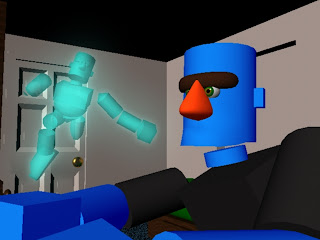Assignment 5: Lighting and Rendering
Objective: Add lights and render your scene. Simple enough in theory, but for a perfectionist recreating his immediate surroundings this took some focus.
Here are my camera shots with lighting!
Lights: (3) Area lights. on in the lamp, and one inside each window frame
New Lamp, like the one by my computer.
Also take note of the blinds over the window.
The face sattering was a surprise, also my character has new skin and eyes, they where Mental Ray shaders and I didn't render them right so I replaced them. I'm very happy with the ghost though; (1) point light.
Blinds! Uh oh, and generally too dark; except that door knob, bam!
Woah, this camera gets nothing.
Two new camera angles in reaction to the lighting.
This one fixes the problem with the blinds in camera 3.
This one gets all the window and lamp light but you can see a piece of cylinder in the lamp that needs fixin'.
Thanks for reading,
Max