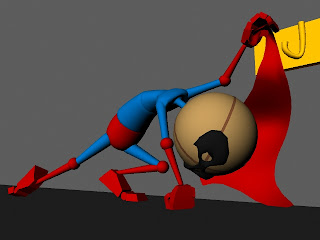Saturday, March 24, 2012
Class 1 - Demo Reel
Here's my Class 1 Demo Reel.
Being where I am on my animation journey, I can see all the things I did and think "Wow, I've improved so much," and at the same time say "Wow, have I got a long way to go."
Here's to a long and beautiful road ahead.
Enjoy,
Max
P.S. See you in Class 2!
Sunday, March 18, 2012
Class1 Week 10- EXHAUSTION Pose
Exhaustion Sketches:
Things not drawn:
2: Chair and foot rest.
8. Umpire/ referee outfit on the standing dude.
9. Subway arm handle
10. Head and hand resting on a chalk board in an elementary school
Sketch Chosen to Stu-ify and used as an image plane in Maya to reference.
(The symbol on the cape stands for his Super Hero name "Super Star")
Submitted Pose:
Used this tutorial to make the hook- http://www.youtube.com/watch?v=eucvqSzRpTA
Screen Cap of my Q+A Comments
Fun Tips learned:
Making a Cape: Rectangle> increasing the divisions of geometry> using soft select to warp the material into the desired shape.
Coloring Stu's Body: Did it the heard way here's the easy way...
Provided by Mariel Sanchez on Facebook AM Feedback Group:
Mariel Sanchez Incase anyone needs it too, Ace gave me these instructions so that we can select the mesh:
"the big circle control, its called stewie_etc in the outliner
do this open stewie_etc - stewie_ac_rig - stewie_ac_anim - stewie_ac_C_visibility
once u have the last one selected go to your channel box scroll down to Geo Display, it will say its referenced, click on the refence adn a drop down will appear
click on normal
now you can select the mesh!
dont forget to put it back to referenced though"
"the big circle control, its called stewie_etc in the outliner
do this open stewie_etc - stewie_ac_rig - stewie_ac_anim - stewie_ac_C_visibility
once u have the last one selected go to your channel box scroll down to Geo Display, it will say its referenced, click on the refence adn a drop down will appear
click on normal
now you can select the mesh!
dont forget to put it back to referenced though"
Thanks for reading,
--Max
Class1 Week 9- CONCERN Pose
Week 9 - Concern Pose
Here in Blue is my submitted assignment:
Here are some alternates:
(Blue was actually the last one I did, Green was the first and Torch was in between. Sometimes the sketches that look best don't translate as well to 3D or to a premade model.)
The render process for the poses above used Maya lighting with backgrounds and silhouettes entirely made in Photoshop. Very fun to do. : )
Here are the sketches I submitted, Hand drawn then enhanced in Photoshop:
Number 1 is pleading with a friend.
Number 2 is on a bench (not drawn) scooting away from a creepy stranger
Number 3 is reaching out to a friend in need.
4 is turning in a doorway (not drawn) after hearing some shocking news.
5. Stagefright.
6. Beaten to the floor
7. Bashful
8. Home Secruity
9. Exploring deep dark caves.
10. Shy
11. Concerned his experiment will EXPLODE!
Number 6 reminds me of the white cat Victoria from the Musical "Cats" which is the reason for the coloring, also it evokes innocents and vulnerably like a child. If I was to make a fourth it would be that one.
Also after drawing numbers 2 and 3 I realized it looked like they were connecting. : D
Thanks for stopping by,
--Max
Tuesday, March 6, 2012
Class1 Week 9- First Finished Walk!
Well you've seen the planning, you've seen the blocking, now for your enjoyment I present the
Animated Vanilla Walk!
Thank you for watching,
Max
Subscribe to:
Comments (Atom)